IntelliJ 를 사용하고 컴파일(compile) 완료 후 실행 시
java: JPS incremental annotation processing is disabled.
위 같은 상황이 발생한다면 아래 같이 수행해 주면 됩니다.
1.Enable Annotation Processing Check
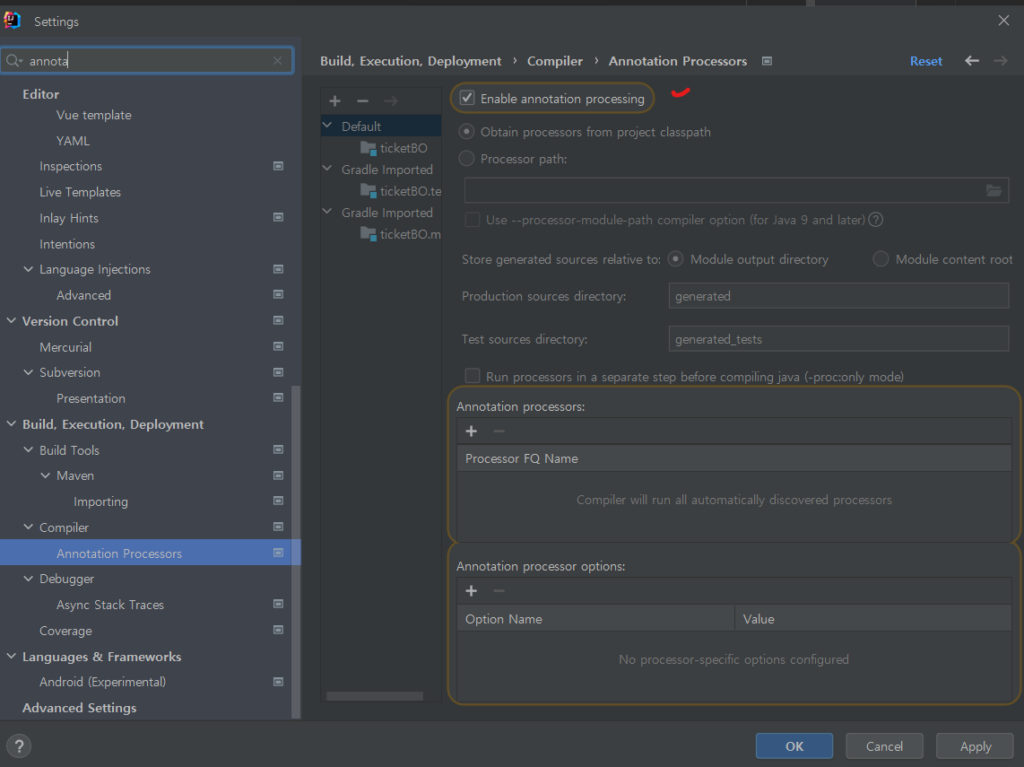
2.컴파일러 옵션에 추가
- -Djps.track.ap.dependencies=false
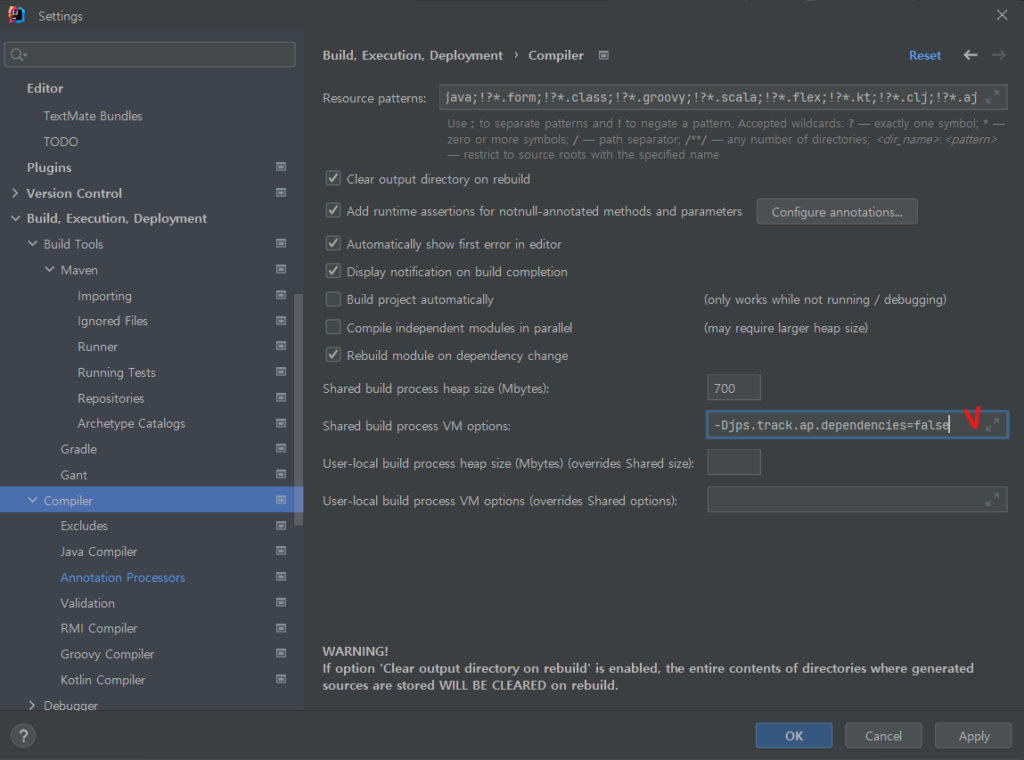
발생 사유는 jdk와 lombok간 호환성으로 인해 발생합니다.
참고 : https://abbo.tistory.com/288
Thank you for another informative site. Where else may just
I am getting that type of information written in such a perfect manner?
I’ve a project that I am simply now operating on, and I’ve been at
the glance out for such info.